As the internet becomes increasingly important in our daily lives, web developers and website owners need to focus on delivering fast and responsive web experiences. Slow loading times can lead to frustrated users, reduced engagement, and even lost revenue. In this article, we will discuss how to enhance HTML page load performance with Adaptive Acceleration.
Adaptive Acceleration is a powerful technique that adapts to users’ network conditions and device capabilities. By using Adaptive Acceleration, web developers can optimize the performance of their HTML pages, reducing loading times and improving user experiences
What is Adaptive Acceleration?
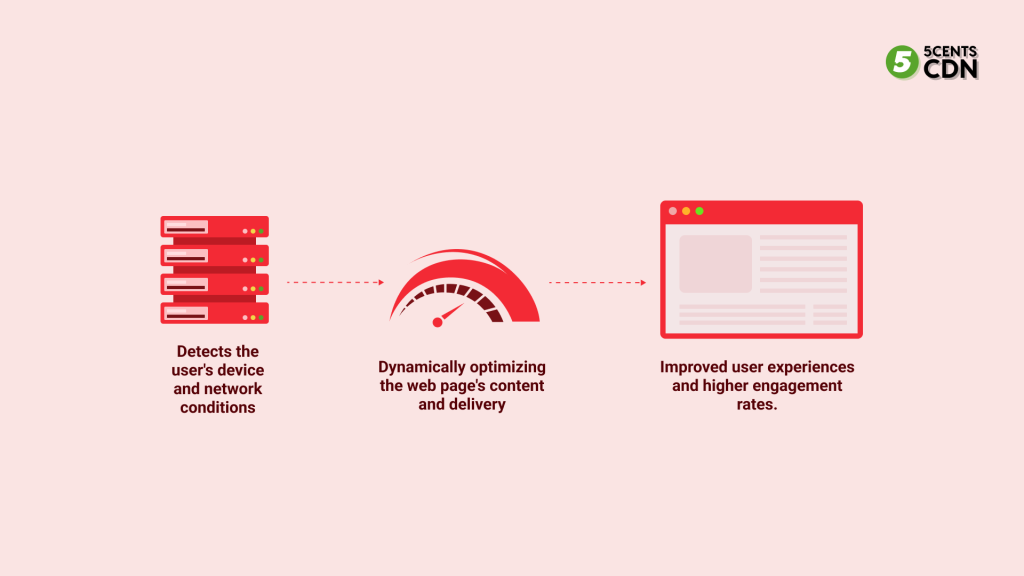
Adaptive Acceleration is a technique that optimizes web page loading times by adjusting to users’ network conditions and device capabilities. It works by detecting the user’s device and network conditions, then dynamically optimizing the web page’s content and delivery. Adaptive Acceleration can help reduce the load time of a web page, resulting in improved user experiences and higher engagement rates.
Why is HTML Page Load Performance Important?
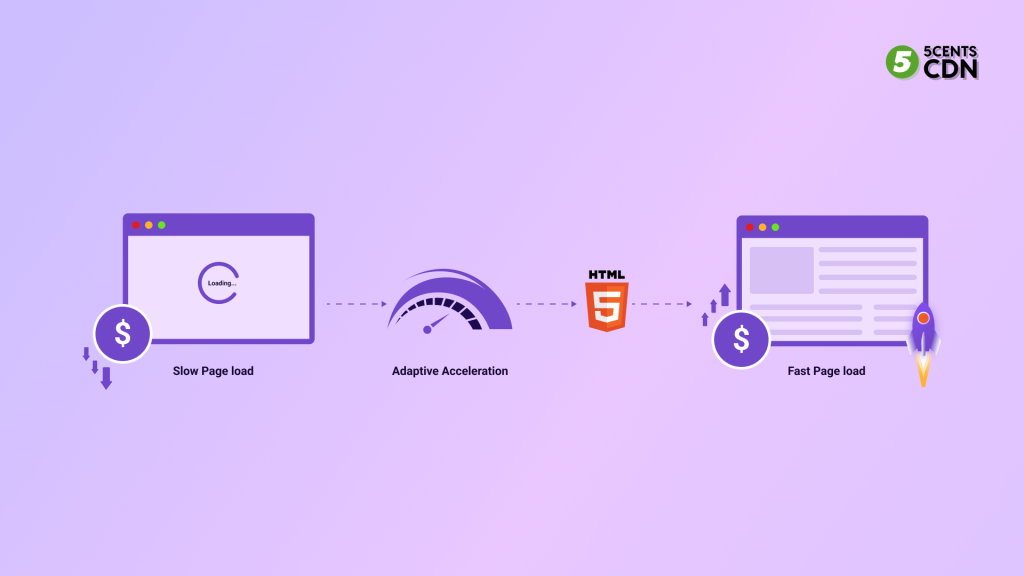
Fast HTML page load performance is critical for user satisfaction and engagement. Slow page load times can result in lost revenue, lower conversion rates, and increased bounce rates. In fact, studies show that most users will leave a website if it takes more than three seconds to load. By optimizing HTML page load performance with Adaptive Acceleration, you can improve user experiences and ultimately drive higher engagement and revenue.
How does Adaptive Acceleration Enhance HTML Page Load Performance?
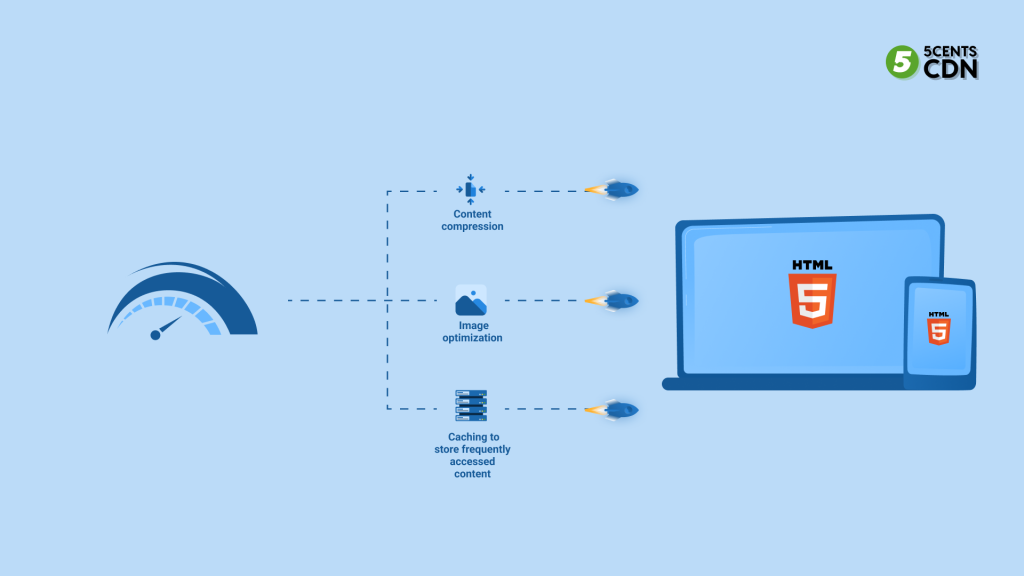
Adaptive Acceleration enhances HTML page load performance by optimizing the delivery of web page content based on the user’s device and network conditions. It achieves this by employing a range of techniques, including content compression, image optimization, and network optimization. Adaptive Acceleration also uses caching to store frequently accessed content on the user’s device, further reducing load times.
Best Practices for Implementing Adaptive Acceleration

Implementing Adaptive Acceleration requires careful planning and execution. Here are some best practices to keep in mind when implementing Adaptive Acceleration:
- Measure your current page load performance using tools like Google’s PageSpeed Insights or GTmetrix.
- Identify opportunities for optimization, such as large image files or excessive code.
- Use a content delivery network (CDN) to improve the delivery of your web page content.
- Employ content compression and image optimization techniques to reduce page load times.
- Use caching to store frequently accessed content on the user’s device.
FAQs

Q: What devices and networks does Adaptive Acceleration support?
A: Adaptive Acceleration supports a wide range of devices and networks, including smartphones, tablets, desktops, and a variety of network types, such as 3G, 4G, and Wi-Fi.
Q: How does Adaptive Acceleration handle changes in network conditions?
A: Adaptive Acceleration dynamically adjusts to changes in network conditions by optimizing the delivery of web page content based on real-time network data.
Q: Can Adaptive Acceleration be used with any web page?
A: Yes, Adaptive Acceleration can be used with any web page, regardless of its size or complexity.
Conclusion
In today’s fast-paced digital world, HTML page load performance is more important than ever. Slow loading times can lead to lost revenue, decreased engagement, and poor user experiences. By implementing Adaptive Acceleration, web developers can optimize the delivery of web page content, reducing load times and improving user satisfaction.
To implement Adaptive Acceleration, start by measuring your current page load performance and identifying areas for optimization. Use a content delivery network, employ content compression and image optimization techniques, and use caching to store frequently accessed content. By following best practices for implementing Adaptive Acceleration, you can improve your HTML page load performance and deliver fast and responsive web experiences to your users.