The a la carte plan is a monthly plan. In this plan, you can customize the resources. So only pay for the selected resources. The a la carte plan is a heavily discounted plan, so we recommend using this plan. Also, you can cancel the plan anytime.
How to buy our a la carte plan?
How to configure a la carte plan?
- Click here to go to the plan
- The next step is to find a suitable network.
We have 4 types of networks available. Based on your content delivery location, you can choose any one from them.
1. Enterprises Network (Powered by Akamai)
2. Premium Network (Gcore+5centsCDN)
3. Volume Network (Gcore+5centsCDN)
4. Standard Network (5centsCDN)
Click here to view the PoP(point of presence) list of these networks.
Click here to check the bandwidth price difference of these networks.
- We hope, you got a perfect network for your requirement. The next step is to select the network from the a la carte plan.

- On the redirected page, you can select the resources. The resources are explained below.
- CDN Bandwidth – The data transferred from the edge server to the User. The minimum bandwidth is 1TB.
- Stream Name – If you want to create a live stream in the console, then you need to purchase at least one stream name.
- Simulcast Platforms – Purchase this option, if you need to stream Facebook, Youtube, or any other platform
- Transcode Profile(SD) – If you want to enable ABR on your live stream then purchase transcode profile. If your source bitrate is less than 3Mbps then purchase an SD profile.
- Transcode Profiles (HD) – Purchase this profile, if your source bitrate is greater than 3Mbps and less than 6Mbps.
- Transcode Profiles (UHD) – Purchase this profile, if your source bitrate is less than 12Mbps and greater than 6Mbps.
- Video Transcoding & Recording Minutes – Purchase this option, if you need File transcoding, live transcoding, or Live stream recording. Click here for more info
- Push/Pull Zones – If you are looking for cloud storage or a website acceleration, you have to purchase at least one zone.
- Cloud Storage – Purchase enough storage space.
- SimpleDNS – You can manage your DNS in the 5centsCDN console. Specify the number of DNS here
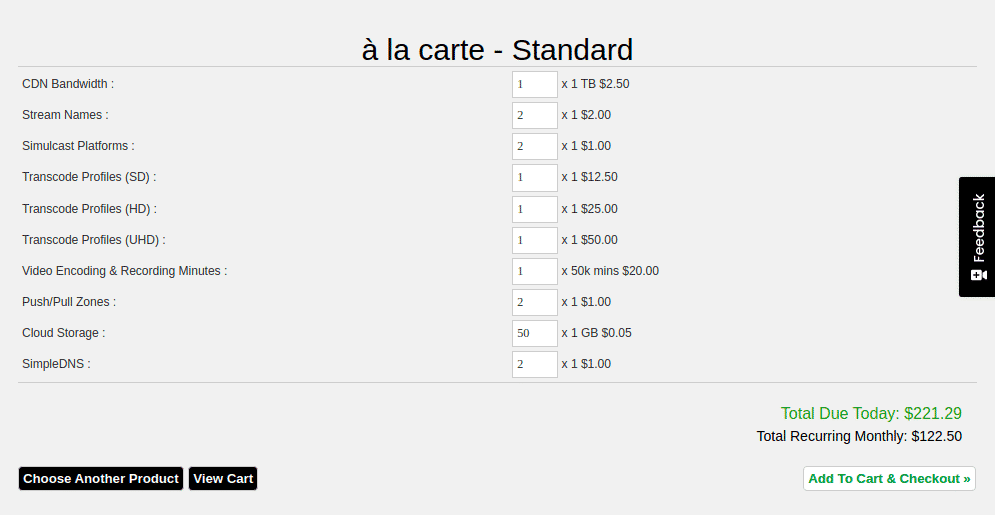
I am looking for a website acceleration, What resources should I purchase?
You have to purchase at least one Push/Pull zone and enough bandwidth.
- After the resource configuration, you can click the Add to cart and checkout button.
- On the redirected page, provide the required information and then make the payment.
- The service will activate instantly and you can enjoy the service.
If you have any queries related to this plan, please contact our sales team via ticket or live chat.

Pingback: hit789
Pingback: Sciences_2025
Pingback: แทงบอลออนไลน์เกาหลี
Pingback: Werewolf\'s Hunt
Pingback: ไฟหน้ารถยนต์โปรเจคเตอร์
Pingback: 1xbet
Pingback: Aviator Game Spribe
Pingback: ชุดกระชับสัดส่วน
Pingback: โรงงานรับผลิตอาหารเสริม
Pingback: ไซด์ไลน์
Pingback: นำเข้าพัดลม มอเตอร์