Please follow the steps,
- Login to 5centsCDN control panel.
- Go to SimpleDNS.
- Click the green plus button and provide your Domain name.
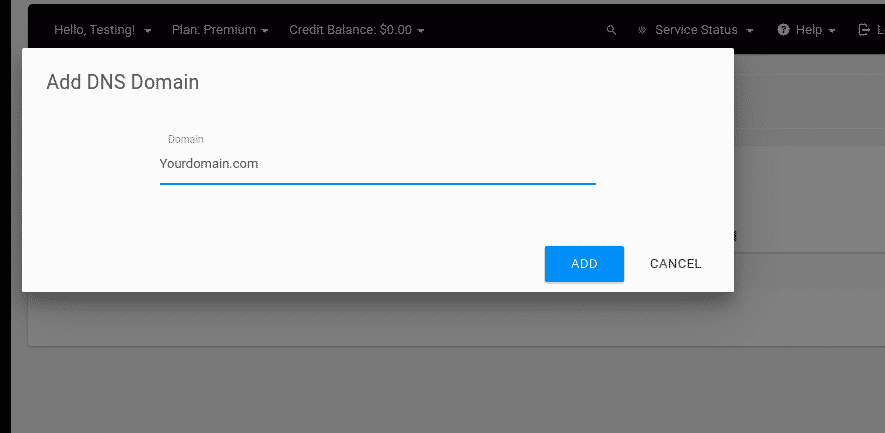
- Click the ADD button.
- move the cursor to the drop-down menu nearest the Manage button.
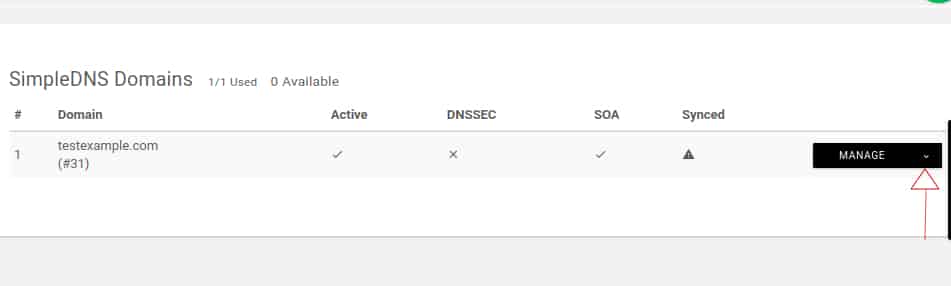
- Click the Name Server.
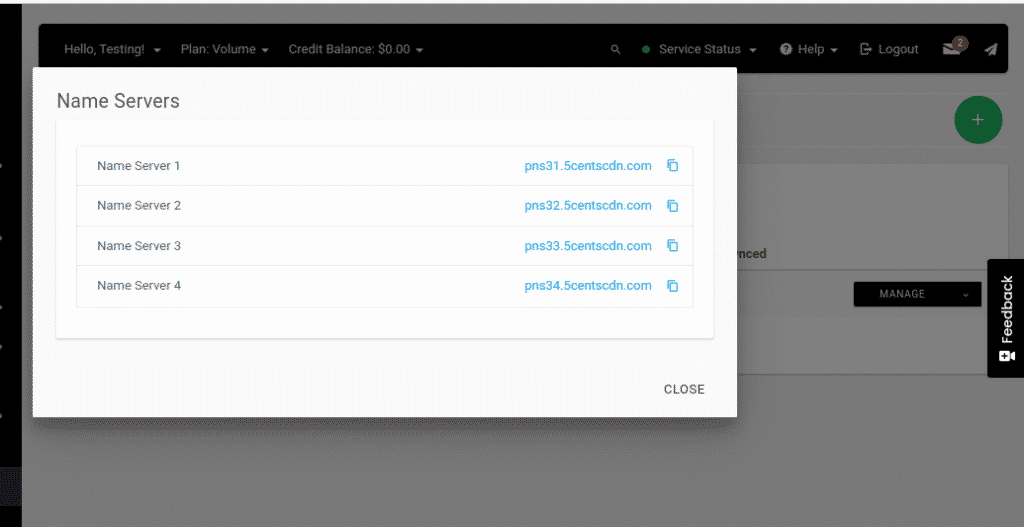
- You will get the Name Server hostnames on the redirected window. You can go to DNS and change the NS.
