The a la carte plan is a monthly plan. In this plan, you can customize the resources. So only pay for the selected resources. The a la carte plan is a heavily discounted plan, so we recommend using this plan. Also, you can cancel the plan anytime.
How to buy our a la carte plan?
How to configure a la carte plan?
- Click here to go to the plan
- The next step is to find a suitable network.
We have 4 types of networks available. Based on your content delivery location, you can choose any one from them.
1. Enterprises Network (Powered by Akamai)
2. Premium Network (Gcore+5centsCDN)
3. Volume Network (Gcore+5centsCDN)
4. Standard Network (5centsCDN)
Click here to view the PoP(point of presence) list of these networks.
Click here to check the bandwidth price difference of these networks.
- We hope, you got a perfect network for your requirement. The next step is to select the network from the a la carte plan.

- On the redirected page, you can select the resources. The resources are explained below.
- CDN Bandwidth – The data transferred from the edge server to the User. The minimum bandwidth is 1TB.
- Stream Name – If you want to create a live stream in the console, then you need to purchase at least one stream name.
- Simulcast Platforms – Purchase this option, if you need to stream Facebook, Youtube, or any other platform
- Transcode Profile(SD) – If you want to enable ABR on your live stream then purchase transcode profile. If your source bitrate is less than 3Mbps then purchase an SD profile.
- Transcode Profiles (HD) – Purchase this profile, if your source bitrate is greater than 3Mbps and less than 6Mbps.
- Transcode Profiles (UHD) – Purchase this profile, if your source bitrate is less than 12Mbps and greater than 6Mbps.
- Video Transcoding & Recording Minutes – Purchase this option, if you need File transcoding, live transcoding, or Live stream recording. Click here for more info
- Push/Pull Zones – If you are looking for cloud storage or a website acceleration, you have to purchase at least one zone.
- Cloud Storage – Purchase enough storage space.
- SimpleDNS – You can manage your DNS in the 5centsCDN console. Specify the number of DNS here
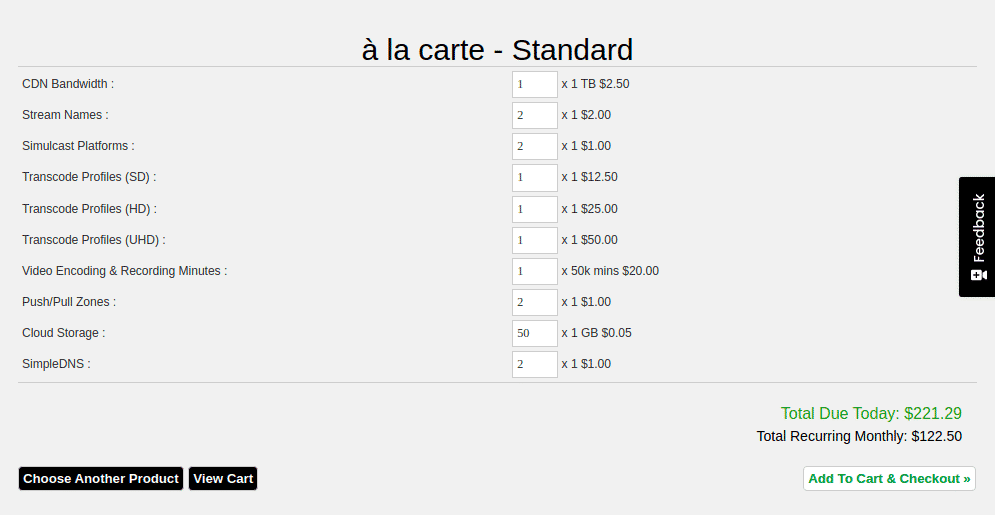
I am looking for a website acceleration, What resources should I purchase?
You have to purchase at least one Push/Pull zone and enough bandwidth.
- After the resource configuration, you can click the Add to cart and checkout button.
- On the redirected page, provide the required information and then make the payment.
- The service will activate instantly and you can enjoy the service.
If you have any queries related to this plan, please contact our sales team via ticket or live chat.
