The DNAME record provides redirection from a part of the DNS name tree to another part of the DNS name tree. The DNAME and CNAME records both cause a lookup to (potentially) return data corresponding to a domain name different from the queried domain name. The difference between the two resource records is that the CNAME directs the lookup of data at its owner to another single name, whereas a DNAME directs lookups for data at descendants of its owner’s name to corresponding names under a different (single) node of the tree.
The DNAME record has the following look on your DNS zone management page:
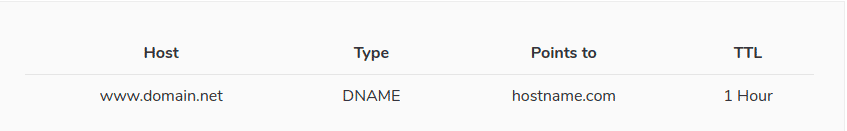
How to create a DNS DNAME record?
- Login to your 5centsCDN control panel.
- Go to SimpleDNS and click the Manage button of your Domain.
- Click the green plus button to create a new DNS record. The values are explained below.
- Type: DNAME
- TTL: 1 hour
- Host: www
- Points to: hostname.com
*This hostname is used as an example
- Click the ADD button.
