The ScheduledPlaylist V4.0 allows users to set up a file to start and stop at a specific time. Please follow the steps.
- Login to 5centsCDN console.
- Go to Live Streams and select Scheduled Playlist.
- Click the Manage button of your corresponding scheduled playlist.
- Click the Playlists option.
- On the redirected page, Click the Manage button of your playlist.
- Go to the file scheduling section and add the file to the playlist.
- The image is attached below. Please check the image. The details are explained below.

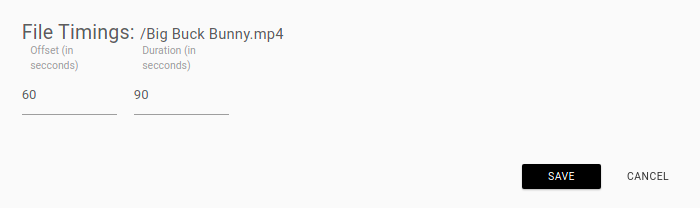
- You can see a time setting option nearest to the file name. The first section represents the starting time of the file(The values should be in seconds).
- The second section represents the file duration.
- Click the Save button.

Pingback: kc9
Pingback: สกรีนแก้ว
Pingback: ของพรีเมี่ยม
Pingback: บาคาร่าเกาหลี
Pingback: UOD
Pingback: 1st Private University in diyala
Pingback: ปั่นสล็อต
Pingback: ไซด์ไลน์
Pingback: toto resmi
Pingback: 7slots
Pingback: เว็บปั้มไลค์
Pingback: Labubu vinyl figure
Pingback: headphone for gaming hyderabad
Pingback: ม้านั่ง
Pingback: ethanol burners