The Scheduled playlist V4.0 allows users to set repeat options in On-Time types playlists. Using these features, the users can specify the number of days in the settings. So this type of playlist will work for the specified days at the mentioned time.
Please follow the steps for the configurations,
- Login to 5centsCDN console.
- Go to Live Streams.
- Click Scheduled Playlist.
- Click the Manage button of your scheduled Playlist.
- On the redirected page, Select the Playlists option.
- Click the Manage Button of your On-Time type playlist. You can also create a new playlist here.
- On the redirected page, Go to the “Schedule Type” section.
- Select type as “Schedule On Time” and specify the starting time(In local time zone).
- Specify a value in the “Repeat For” field. So the playlist will work for the days based on the value. If you set 7 in this field so the playlist will work for the next 7 days.
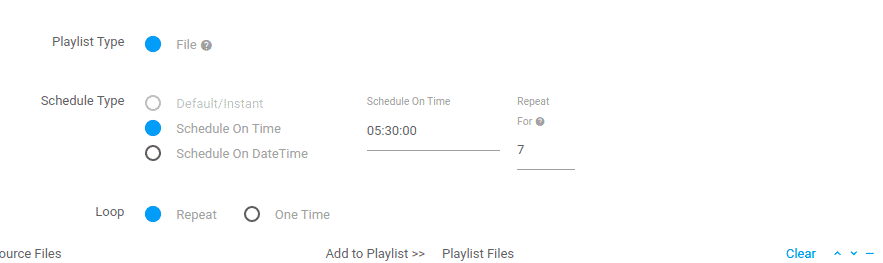
- Scheduled the files and click the Save button.
- Choose the appropriate Restart option.

Pingback: cat888
Pingback: ไฟสนามกีฬา
Pingback: สล็อตออนไลน์เกาหลี
Pingback: tga168
Pingback: ชุดกระชับสัดส่วน
Pingback: เว็บพนันบอล
Pingback: ปั่นสล็อต เว็บไหนดี โบนัสแตกง่าย
Pingback: ненадійні
Pingback: เว็บตรงฝากถอนง่าย
Pingback: เครื่องเป่าแอลกอฮอล์
Pingback: ufa777
Pingback: ธุรกรรมออนไลน์ผ่านคนกลาง
Pingback: 1win
Pingback: Gates of Olympus Pragmatic Play
Pingback: นำเข้าพัดลม มอเตอร์