Upload your files to a space that you can access via HTTPS using the OpenStack Swift API, or the S3 API. Objects have a software layer that manages metadata, access permissions, and intelligent behaviors directly at the data level. It is a perfect place to store your static files and use them from your application, or simply make them accessible on the web.
How to Login to OpenStack Horizon?
- Login to 5centsCDN console.
- Go to Zones and select HTTP Push or VoD push zone.
- Click the Manage button of your Push zone.
- On the redirected page, click FTP / OpenStack Details.
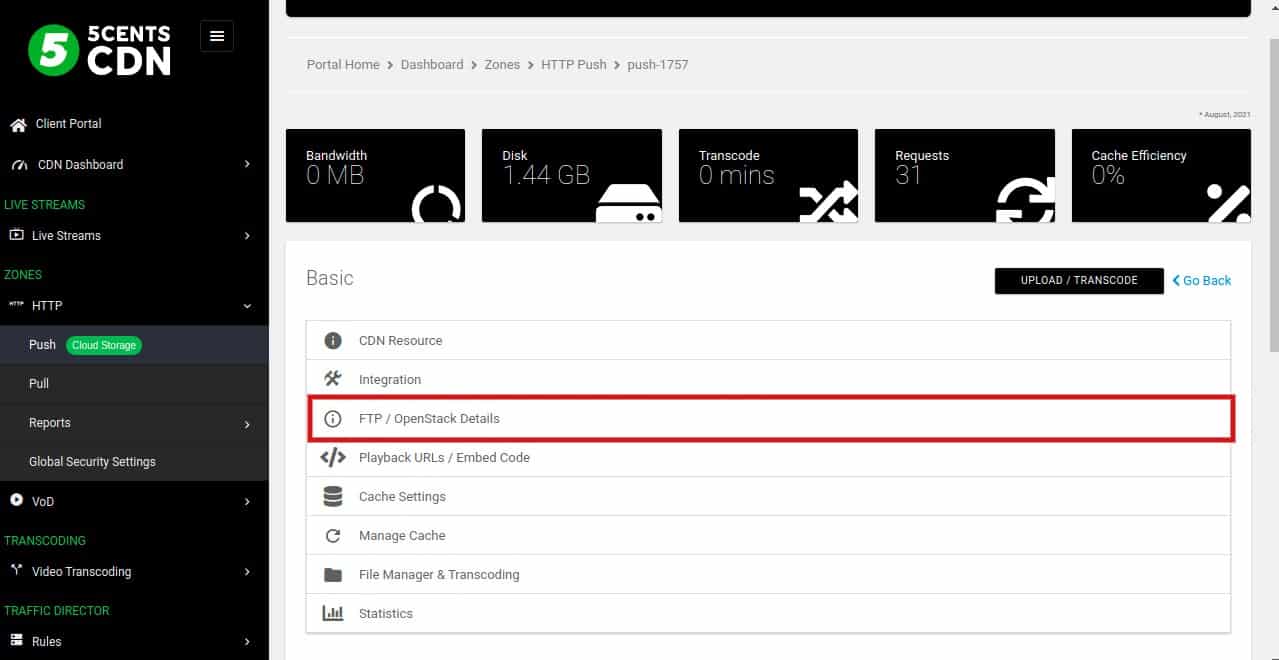
- Select OPENSTACK option.
- Click the Horizon URL to get the log-in page.
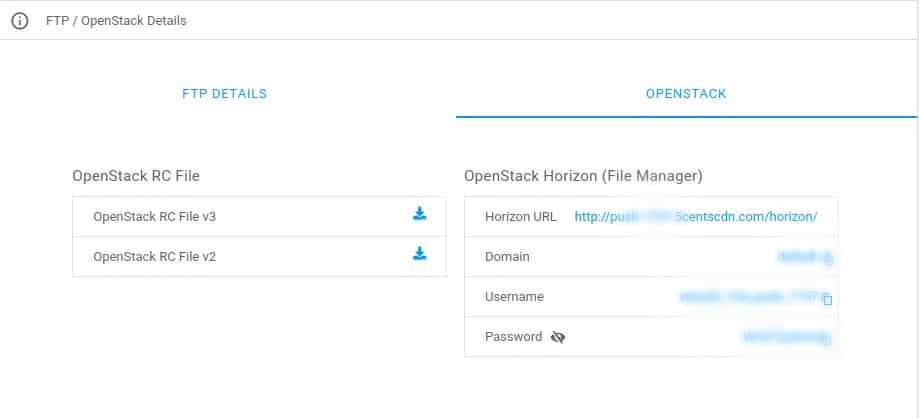
- The login credentials such as Domain, Username, and Password are available in the console.
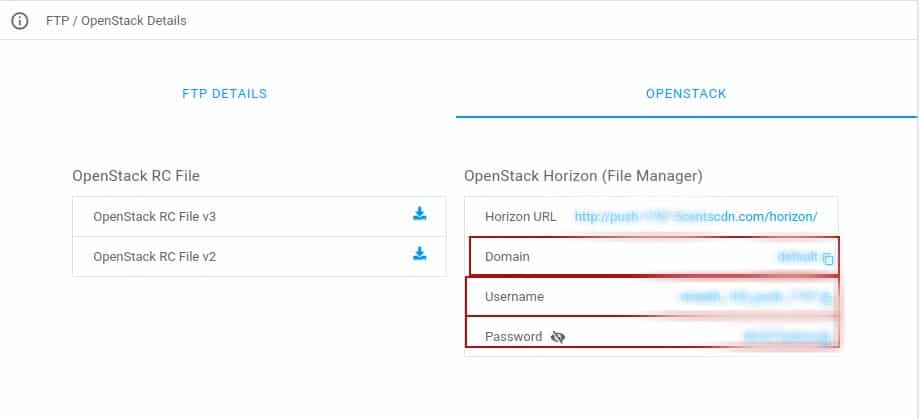
- Click the Login button.
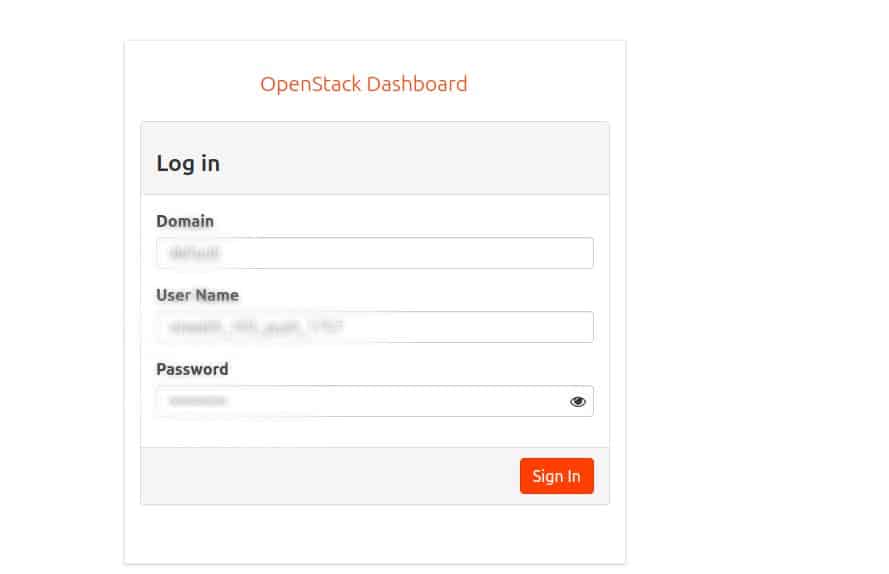
How to upload files via OpenStack Horizon?
- Login to Openstack Horizon.
- Click the Project option on the left side of the window.
- Click Containers from Object Store.
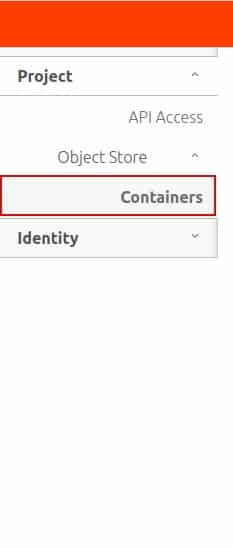
- Click the container name(Same as the username or FTP name).
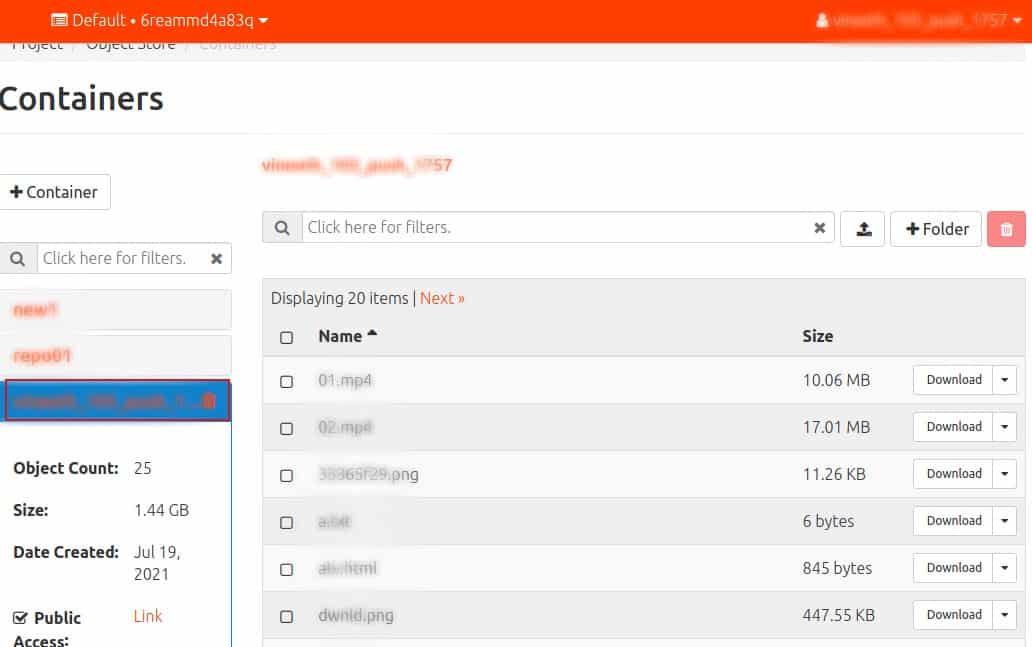
- Now you can click the upload icon to upload your files.
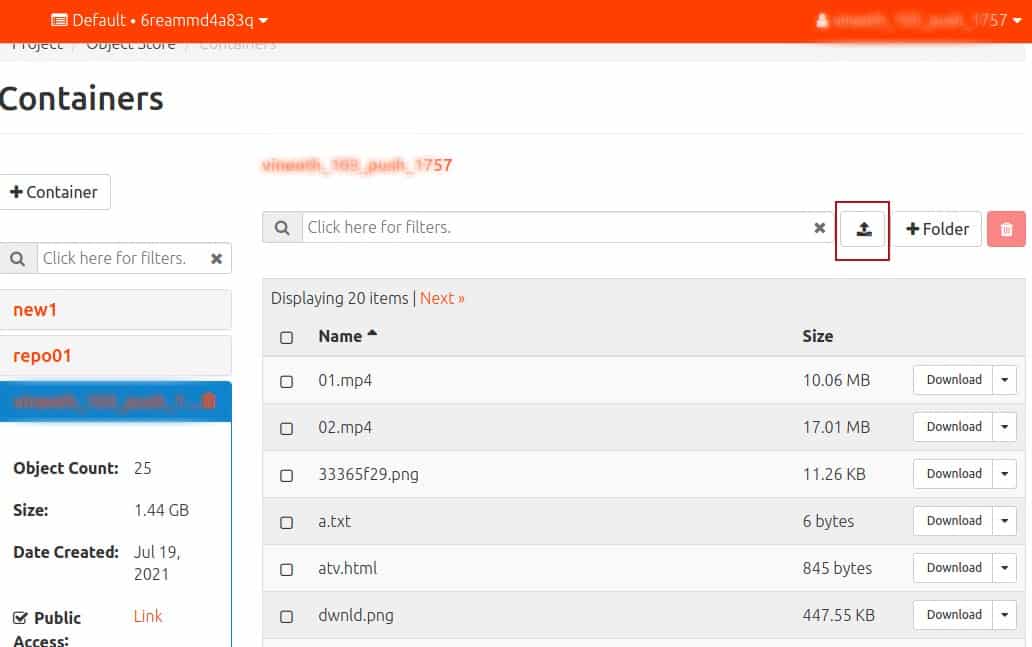
- Once the file is uploaded, you can go back to your Push zone files manager to verify the files.

Pingback: HArmonyCa
Pingback: โคมไฟ
Pingback: เช่าที่เก็บของ
Pingback: เว็บพนันออนไลน์เงินวอน
Pingback: https://naasongs.in/smart-ways-to-make-money-online-unlock-your-earning-potential/
Pingback: จุดเด่นของ YESLOTTO มีอะไรบ้าง
Pingback: บาคาร่าเกาหลี
Pingback: เครื่องเป่าแอลกอฮอล์
Pingback: ufa777
Pingback: Statek Šeberov
Pingback: ติดต่อโรงงานจีน
Pingback: Buy weight loss injections online usa
Pingback: Pre-order Labubu