SRT (Secure Reliable Transport) is a protocol used for video transmission over unreliable networks, such as the Internet. SRT encoding refers to the process of encoding video content using the SRT protocol. The SRT protocol provides secure and reliable delivery of video content, even in situations where there may be packet loss or network congestion. SRT encoding is often used in live video streaming applications, such as sports events or concerts, where high-quality video delivery is critical.
CDN has full support for SRT protocol in the following two MODES: INGESTION AND DELIVERY.
SRT Encoding can be done by two methods, Pull and Push Mode. The choice between push and listen modes depends on the specific requirements of the video streaming application
- Pull Mode (Available in console)
In pull mode, the CDN initiates the connection and requests the stream from the sender. This mode is useful for situations where the CDN needs to control the timing and quality of the stream.
CDN SRT origin server will pull from the SRT encoder using IP and PORT provided by the client
How to Create an SRT Ingest Stream
1. Navigate to the 5centsCDN control panel
2. Go to Dashboard and click Live Streams>Pull
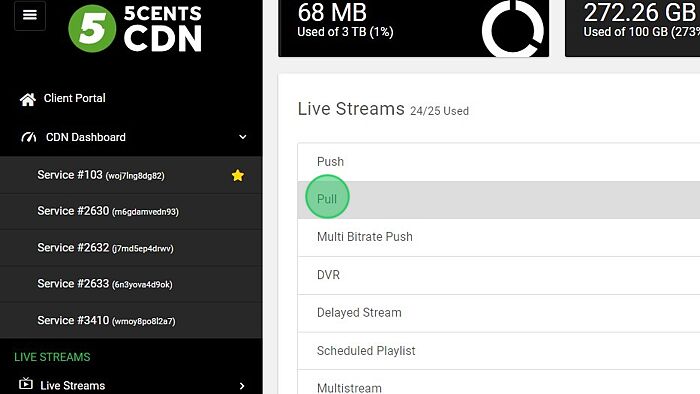 3. Click the green plus button
3. Click the green plus button
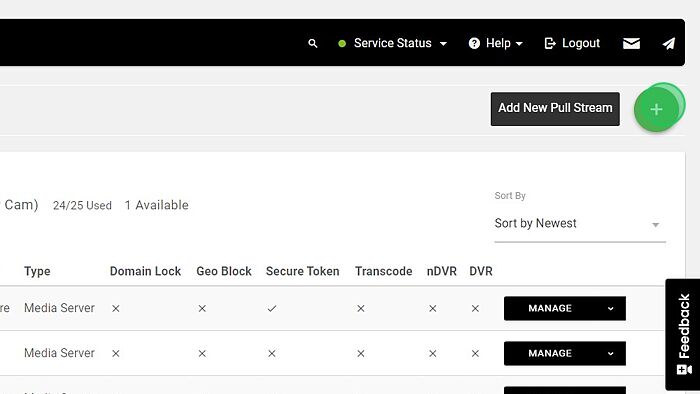
4. Provide the Stream Name
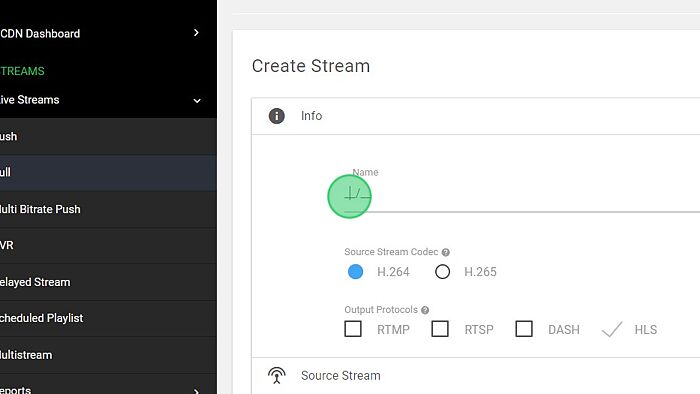
5. Choose the nearest Pull Server Region
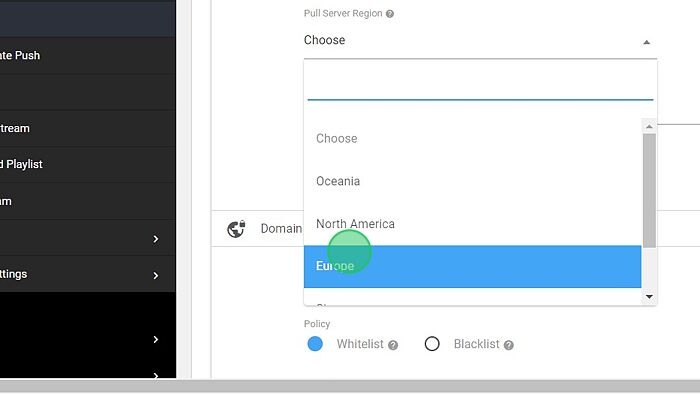
6. In Pull Mode, Choose SRT
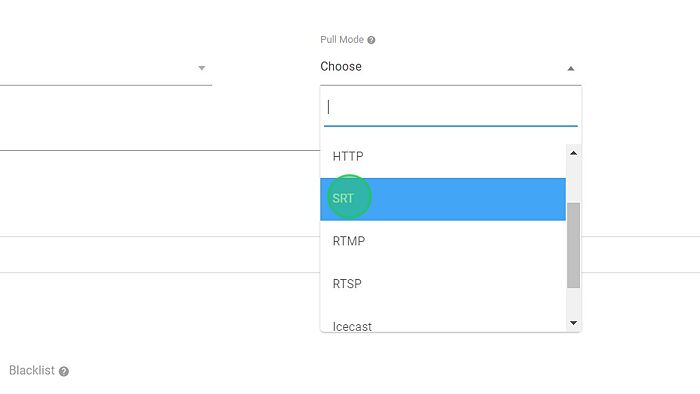
7. Provide the SRT source URL
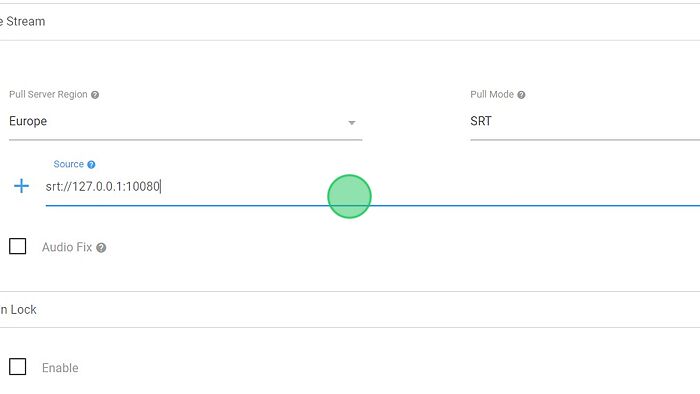
8. Scroll Down the page and click the CREATE button

- Listen mode (Custom Solution)
In listen mode, the CDN opens a port and waits for the sender to initiate the connection.
SRT encoder ingest to CDN SRT origin server to IP and PORT provided on the console
SRT Delivery:
SRT delivery supports both push (caller) and listen delivery modes.
- Push (Caller) Mode (Custom)
In push (caller) mode, the sender (CDN) initiates the connection and sends the stream to the receiver. The sender (CDN) controls the timing and quality of the stream, which can be important for live events where latency and quality are critical.
CDN SRT origin server will ingest to SRT server using IP and PORT provided by the client.
- Listen Mode (Custom)
In listen mode, the receiver initiates the connection by opening a port and waiting for the sender (CDN) to connect. The sender (which may be the CDN or another server) then sends the stream to the receiver. Listen mode is useful in situations where the receiver is behind a firewall or has limited bandwidth and needs to receive the stream without initiating the connection.
Client SRT server can pull SRT stream from CDN SRT origin server using IP and PORT provided on the console.
Limitation
SRT delivery limited concurrent connection, streams are delivered from origins, EU and NA is default delivery region, and other regions are the custom solution.
