We have added player code for your DVR streams. You will get Flow player, VideoJS and 5centsCDN player code from the console. To get the player code, please follow the steps.
- Login to 5centsCDN console.
- Go to DVR under live stream.
- Click the Manage button of your DVR stream.
- On the redirected page, Click DVR Status / Export option.
- Specify the starting and ending time of your recordings or you can double-click the recording session(In graph) to get the URL.
- The HLS playback URL and player code option will display on the window. You can simply copy the appropriate player code and use it on your website.
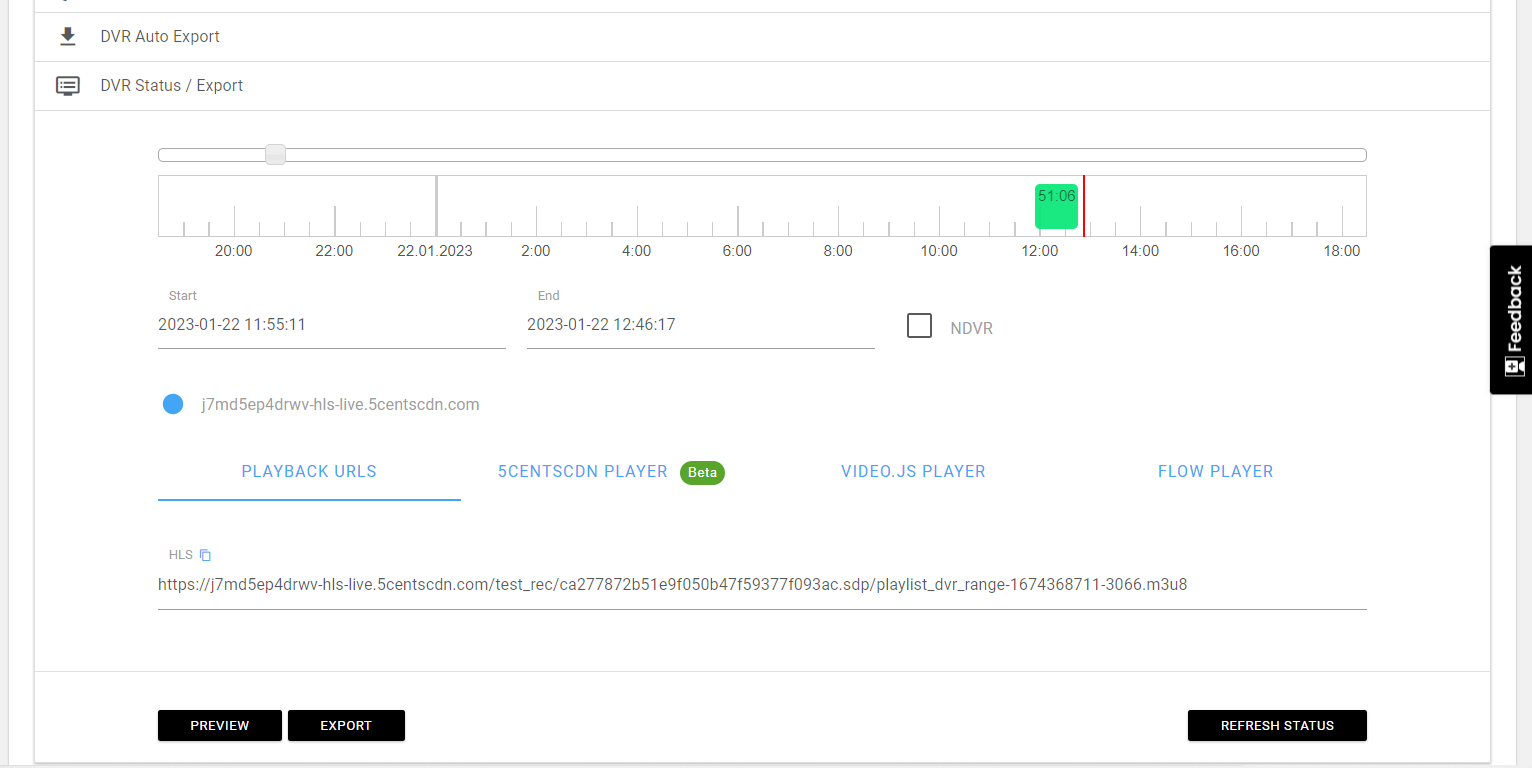
For more details, you can refer to the video tutorial

Pingback: HuaHin Muay Thai
Pingback: ระหว่าง Lsm99 กับ moon789 เล่นเกมสล็อตกับเว็บไหนดี?
Pingback: สล็อตเว็บตรง pg slot
Pingback: แว่นตาโปรเกรสซีฟ
Pingback: gubet
Pingback: pin up
Pingback: azure-gummies
Pingback: พิมพ์โปสการ์ด
Pingback: Ufavision เว็บแทงบอลออนไลน์
Pingback: instant monero exchange
Pingback: 1xbet chile
Pingback: ไข่สั่น
Pingback: โคมไฟ
Pingback: Cbd carts uk
Pingback: ระบบจัดการออเดอร์
Pingback: Aviator