You can enable IP Access security to allow or block requests based on IP addresses. Please follow the step to enable this security.
- Login to the 5centsCDN control panel.
- Go to Zones.
- Select HTTP Push/Pull or VoD Push/Pull.
- Click the Manage button of your zone.
- On the redirected page, you can scroll down and find IP Access under the Security section.
- Enable: You can enable this security
- Policy: Select anyone from the option
- Block: To block the request from the listed IP addresses.
- Allow: To give access only to the listed IP addresses.
- IP addresses: Specify the list of IP addresses here. You can specify both IPv4 and IPv6
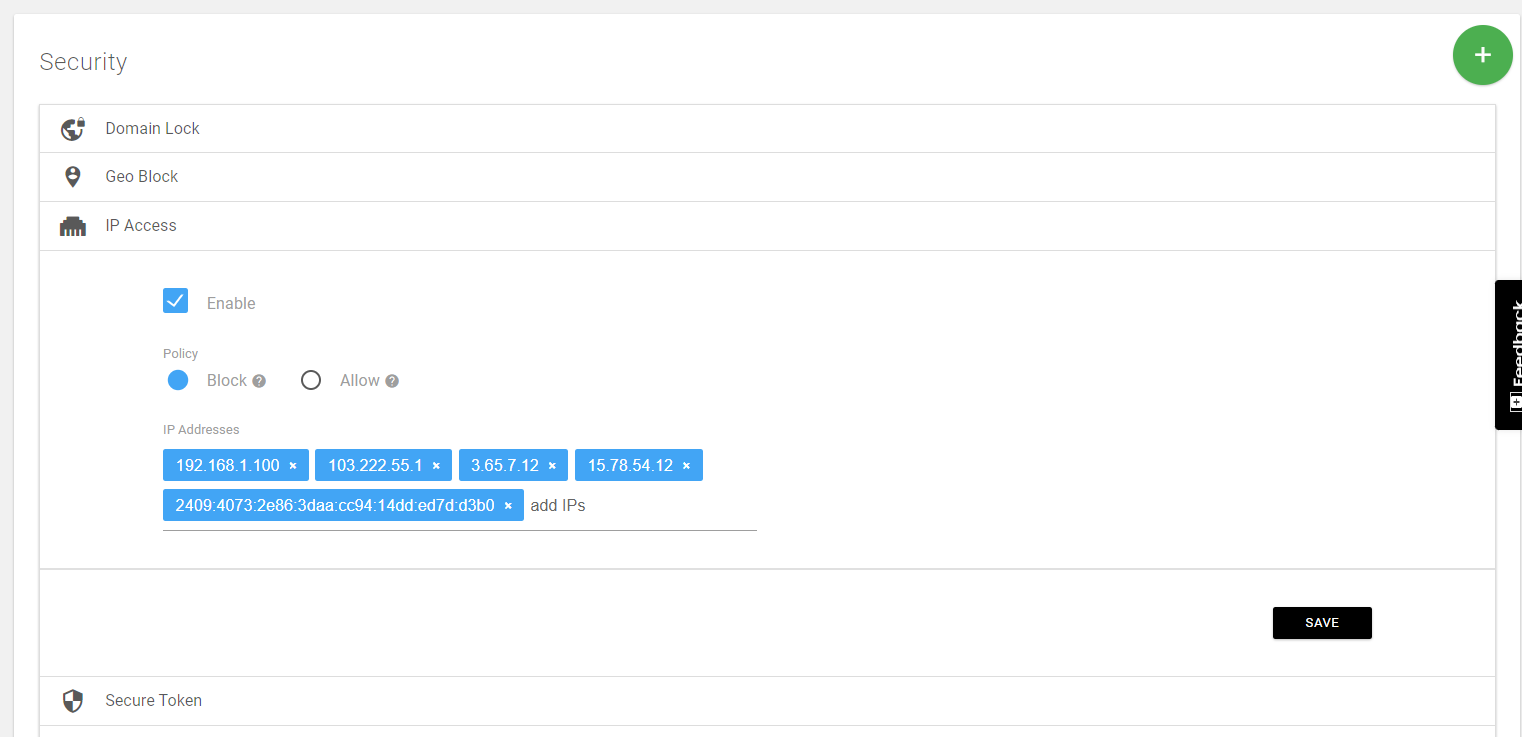
- Click the Save button.
