The text (TXT) record is a DNS record type that can include both human and machine-readable information. It normally includes a set of instructions for nameservers or identifying information, such as point-of-contact and general details about a domain or network. TXT records have no specific industry formatting requirements, but they are not designed for large amounts of data. The value of a TXT record is also limited to 255 characters, but for information over the character limit, you can split the value into two parts. This is done by enclosing the parts in double quotes (“example text” “example text”).
Common Use Cases for TXT Records
The most common uses for TXT records are email spam prevention, domain ownership verification, and framework policies. You can configure TXT records as DomainKeys (DK), DomainKeys Identified Mail (DKIM), Domain-based Message Authentication, Reporting, and Conformance (DMARC), and as basic TXT records that store pertinent information about the domain.
Follow the steps to create the record
- Login to your 5centsCDN control panel.
- Go to Traffic Director and click the Manage button of your Domain.
- Click the green plus button to create a new DNS record. The values are explained below
- Type: TXT
- TTL: Specify the TTL value
- Name: Enter the hostname for the record.
- Value: Add necessary information in this field. Remember, each string can be a maximum of 255 characters, or should be broken into parts and enclosed in double quotes (“example text” “example text”).
- You can also add multiple values by clicking ADD ANOTHER VALUE button. Also, enable or disable options available nearest to the values.
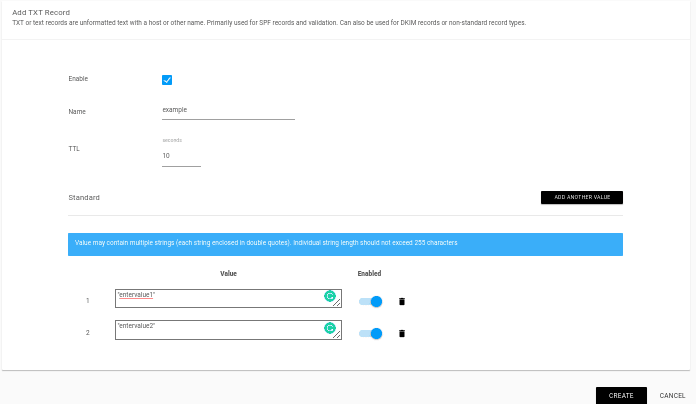
- Click the CREATE button.
