A Service (SRV) record is intended to provide information on available services for systems, such as internet calls and messaging, and is required by certain internet protocols. Whereas most records contain only a specific IP address or hostname, SRV records also include a designated port. This record type has a priority value and a weighted value
Another important aspect of SRV records is that they have a unique naming convention that must be adhered to in order for the record to function properly.
Common Use Cases for SRV Records
SRV records are most commonly used with Session Initiation Protocol (SIP) configurations, which control the communication options for your domain. For instance, SRV records can be configured for online messaging, video, or voice chat.
Follow the steps to create the record
- Login to your 5centsCDN control panel.
- Go to Traffic Director and click the Manage button of your Domain.
- Click the green plus button to create a new DNS record. The values are explained below
- Type: SRV
- TTL: Specify the TTL value
- Name: Enter the hostname for the record.
- Priority: Priorities in SRV records function in the same way as levels in MX Records. The lower the priority value, the higher the preference of the associated target, with 0 being the highest priority possible.
- Weight: The weight of the SRV record allows an administrator to distribute the load to multiple targets (load balancing). It is used to determine relative capacity and load between two SRV fields within the same priority. Requests will be assigned proportionately by weight.
- Port: The port of the service offered.
- Host: Enter the hostname for the mail service.
- You can also add multiple services by clicking ADD ANOTHER SERVICE button. Also, enable or disable options available nearest to the values.
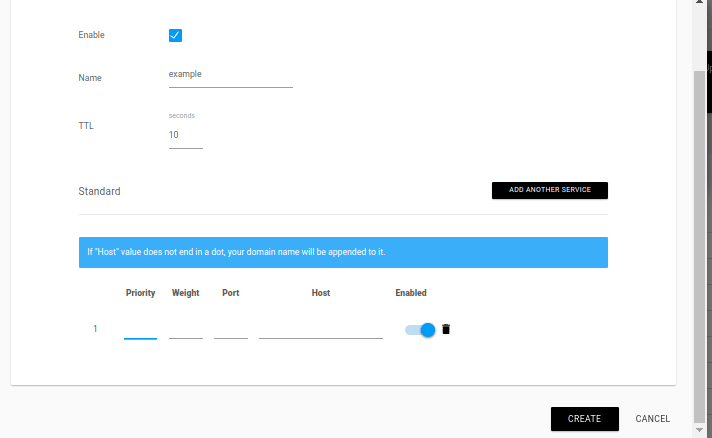
- Click the CREATE button.
