The MX record means Mail eXchanger record. It specifies the mail server, responsible for accepting e-mail messages.
MX records are composed of two parts: the priority and the name of the mail server. When using multiple MX records, the lowest priority value is preferred.
Why do you need an MX record?
If there aren’t any MX records for your domain, or if your MX records are pointed to the wrong location, you won’t be able to receive emails. From this point of view, in order to have a faultless receiving mail service, the proper MX configuration is a must.
Follow the steps to create the record
- Login to your 5centsCDN control panel.
- Go to Traffic Director and click the Manage button of your Domain.
- Click the green plus button to create a new DNS record. The values are explained below.
- Type: MX
- Name: Specify the hostname
- TTL: Specify the TTL value
- Server: Specify the server.
- Priority: The priority of the target host, a lower value means more preferred
- You can also add multiple mail servers by clicking ADD ANOTHER MAIL SERVER button.
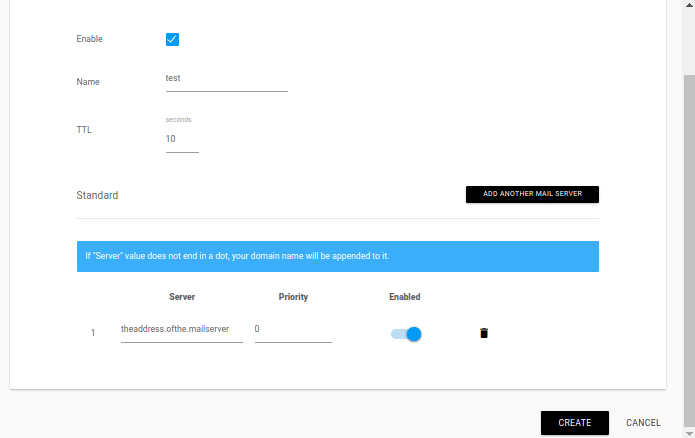
- Click the CREATE button.
