If you want to add the live stream to your website, you have to embed it. The player code is available in the console. We have Flow player, 5centsCDN player, and VideoJS player code available. You can choose any player based on your requirement. After that, you can embed the code on your website with the help of your web developer.
How to get the player code from the console?
- Login to the 5centsCDN console.
- Go to Push/Pull/Multi bitrate Push/Scheduled Playlist under live streams.
- Click the Manage button of your stream name.
- On the redirected page, Click the Playback URL/Embed code option.
- You will get the player code.
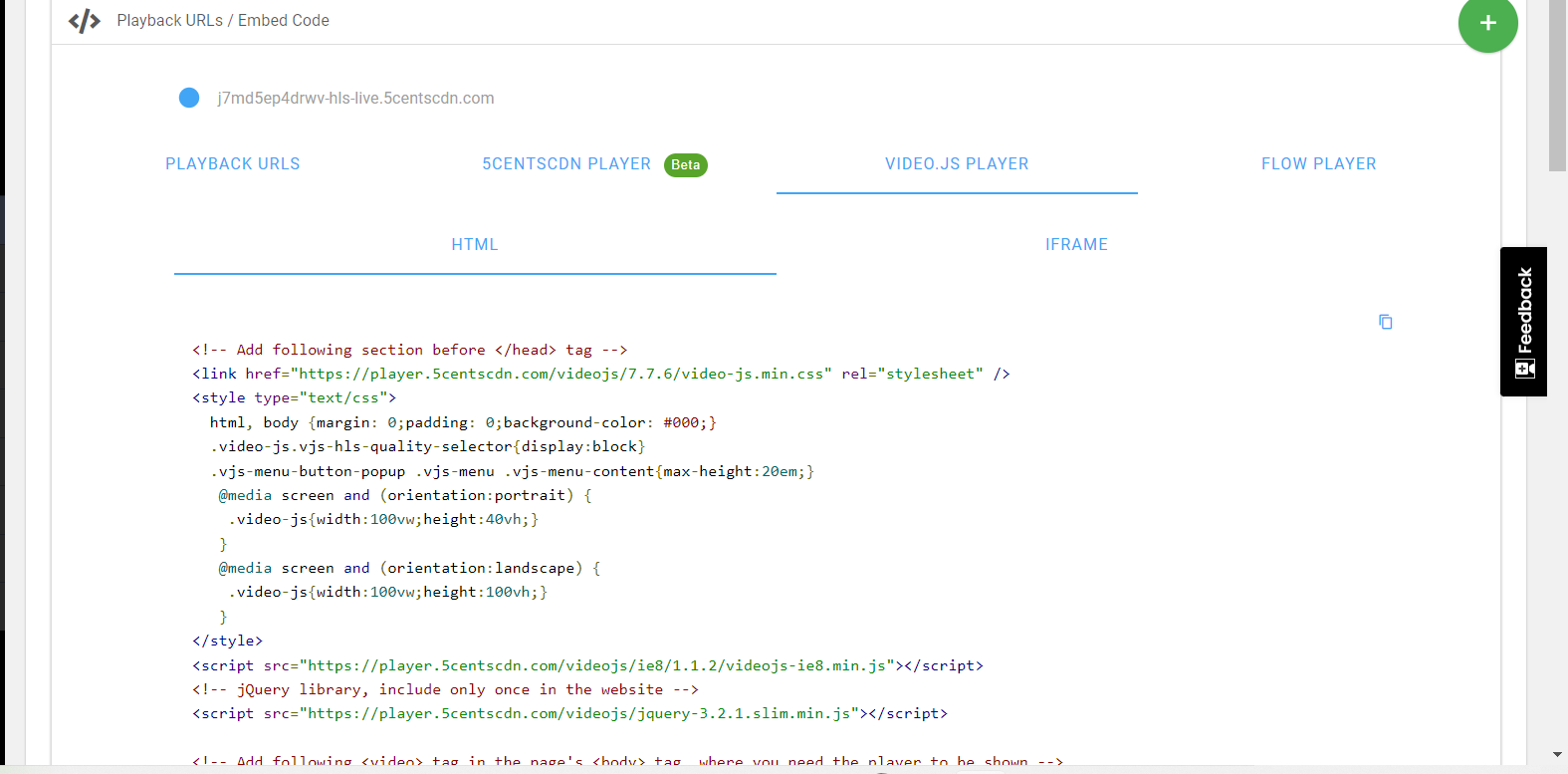

Pingback: ET
Pingback: fox888
Pingback: ข้อดีของ มหาโชค หวย มีอะไรบ้าง ?
Pingback: ไฮเบย์
Pingback: Lottovip98
Pingback: ไฟสนามกีฬา
Pingback: Aviation Tire
Pingback: overwatch walls hack
Pingback: ใบพัดมอเตอร์
Pingback: blue magnolia rust mushroom
Pingback: Pobierz teraz
Pingback: ลดผมร่วง