This guide explains how resellers can access and manage client services through the 5centsCDN dashboard. Resellers can monitor resources, view usage reports, and manage essential tasks efficiently.
Accessing Client Services
Log in to your 5centsCDN account and navigate to the dashboard. Click the Manage CDN button next to the desired service to access the client’s dashboard. Here, you can view basic details such as allocated bandwidth, disk space usage, and more.
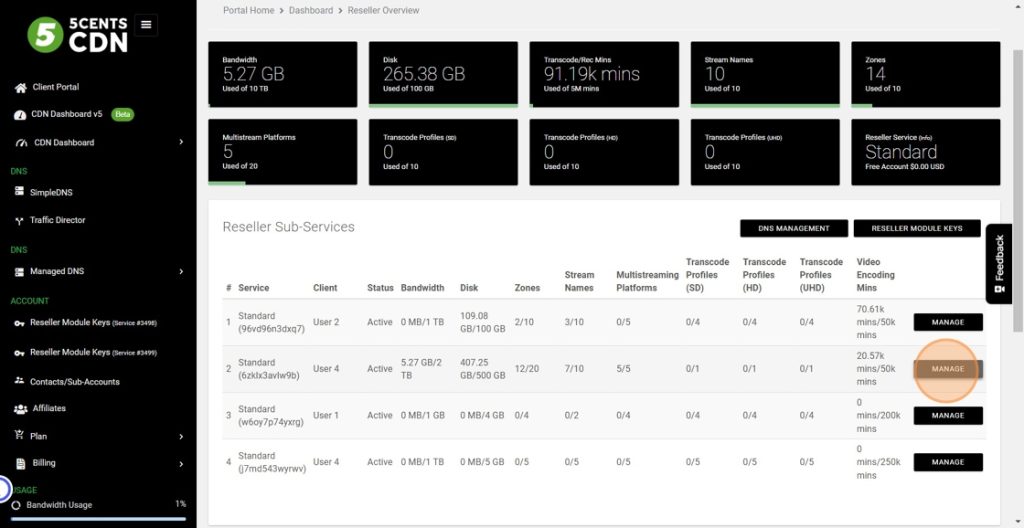
Managing Live Streams
Navigate to the Live Streams section to view or manage streams created by clients, including Push, Pull, Multibitrate Push, DVR, and Scheduled Playlist options.
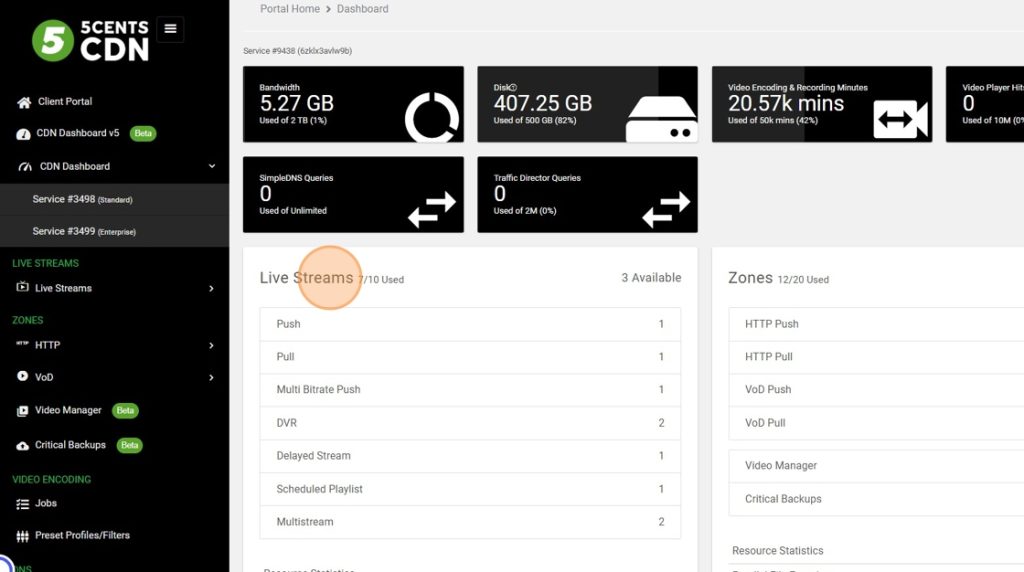
Managing Zones
Go to the Zones section to view or manage client-created zones. These include HTTP zones for content delivery and VoD Push or Pull zones for video on demand services. Resellers can review and configure settings to ensure efficient content delivery.
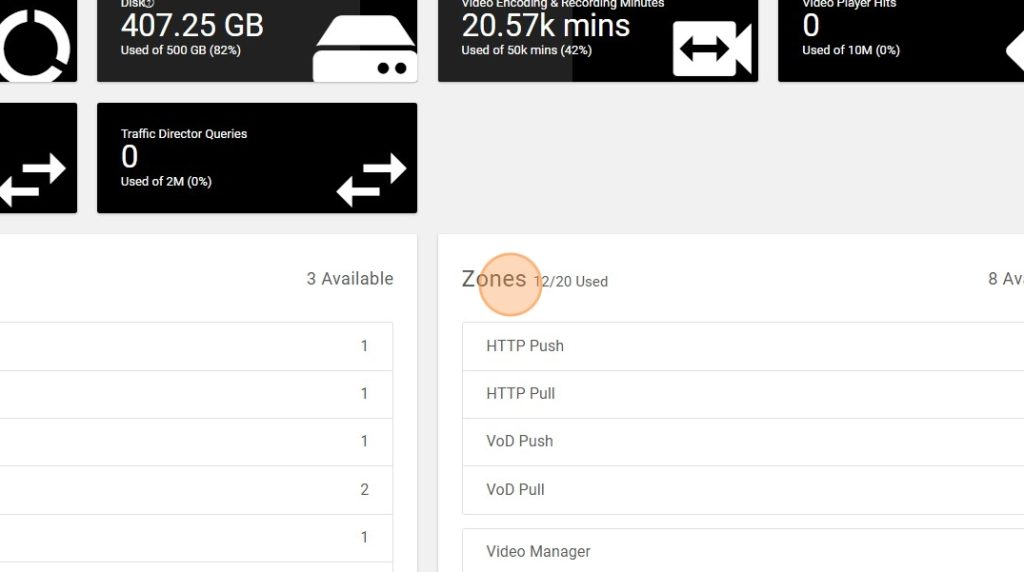
Viewing Usage Reports
To access detailed reports, go to:
- Live Streaming > Reports for live stream usage metrics.

- Zones > HTTP or VoD > Reports to view zone-specific usage details.
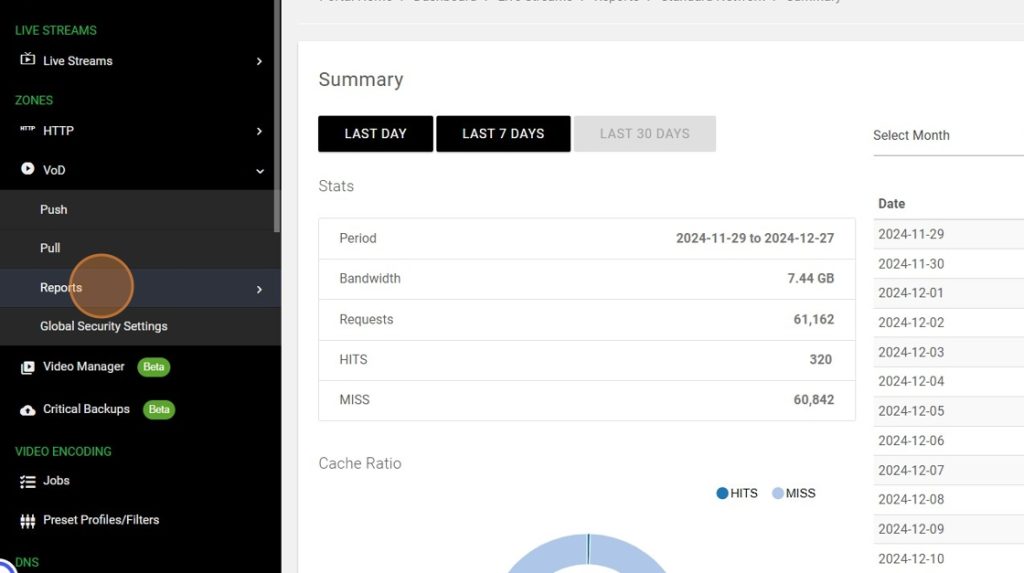
By utilizing these features, resellers can effectively manage client services and ensure optimal resource allocation.
